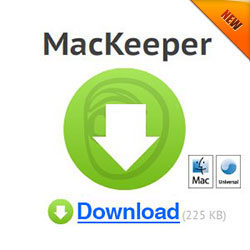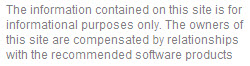Defragment Mac OS: Do You Need To?
April 16, 2011
For Mac users worrying their fragmented disk is no sweat because the system itself is built with routine maintenance that is capable of defragging the hard drive automatically. However, running some third party defragging software to defragment Mac OS can help most of the time to speed up its speed and boost its performance.
Disk optimization vs Fragmentation
Disk optimization is a process where files that are stored in different locations in a volume are streamlined. All the files as well as metadata are rearranged and reorganized to increase the data time access while minimizing the hard drive head from moving. On the other hand, fragmentation happens when files are altered and stored in the volumes over time as it gets filled with other files, the different parts of the files are stored in different locations. When files that are fragmented are put altogether then this is a process known as defragmentation. But be aware that failure may happen during the defragmentation process sp it is important to have a backup copy of all your important files in case you might want it for future use.
Is there a need for Defragmentation?
The Apple itself doesn’t recommend defragging the Mac OS X because of the following reasons:
- Newer hard disk capacity of Mac today are greater compared before. With more free space available for all your files, there is lesser chance of the file system to get fragmented at all. With Mac OS Extended formatting which is the HFS Plus, this prevents reusing some space from files that have been deleted in order to avoid filling smaller spaces that are freed up from recent files that has been deleted.
- The Mac also included the delaying of allocation for Mac OS X Extended formatted volumes. This allows the smaller space to group together into single large space in one area in the hard disk.
- Fragmented files often happen when files are altered to existing files. But with newer Mac hard drives that have better caching and faster fragmentation rarely happens. It even supports the Hot File Adaptive Clustering and Mac OS X can even automatically defragment files.
- With Mac’s new hard drive that have aggressive read ahead and write behind caching capabilities, fragmentation has less effect on the hard drive as well as impact to the Mac system performance.
However, it won’t hurt your Mac system at if you choose to defrag the hard drive. You can choose from a wide variety of defragging software that is available in the market. Some of it comes as a freeware as well. When it comes to defragging software one of the recommended tool for Mac is the iDefrag. But prior to defragging process it is important to backup all the needed files from the hard drive because sometimes software may fails and defragging process can take longer. It is important also to choose an idle time when Mac system is not in use if you wish to defrag Mac hard drive.
If your in doubt if you need to defragment Mac OS, go ahead anyway because there is no harm in doing it. As long as you choose the right defragging tool and backup all your important files before proceeding with the process.