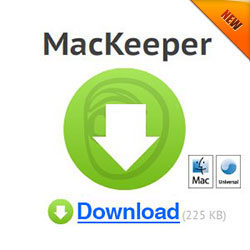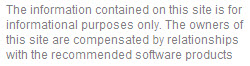Defrag Mac with iDefrag Tool
March 19, 2011
Been worried about your Mac performance? Did your applications take longer to open and close or you files are quite hard to locate? All of these are causing problems in your Mac system and defragging this can be the solution. There are a lot of defragging tools that you can choose for your Mac and one of the recommended tools that are catching up on the list is the iDefrag. Want to know more about this defragging tool? Here are some features that might indulge you to try this application for your Mac system.
Over time ad you constantly update your security and replace your operating system, chances are you are also increasing the chance that your files will be fragmented. This leads not only to slow Mac performance but will clutter your hard drive disk also. The iDefrag can check for the fragmented files in your hard disk, defragment these files and optimize the overall performance of Mac system. The following features of iDefrag are the following:
iDefrag application supports both the HFS and HFS+ as well ad sensitive and journaled files systems amd even the adaptive hot file clustering. This also uses powerful defragging algorithms including Compact data where it allows you to move all the available free space into one location, enhances the filesystem metadata, defragmentation through online, even if the disk is mounted defragment whilst is still possible, programmable optimization and arranges the hard disk according to your preferences.
It is also supported with B-Tree metadata file compaction and optimization. It uses high performance user defined engine for file classification and display also the whole disk lists. It also shows graphic and detailed statistics that will help you determine when you need to optimize your disk. The Inspector tool will show all the details of individual files in the hard disk and you can easily go to specific files that you want to examine in detailed. It is also built with auto-update feature so that you will always get the latest version of the application. And it has fined grained security features and supported by AppleScript.
The new added version of iDefrag can also fixed bug problems that might cause the application to stop during the defragging process once the errors are detected. It can also fix a minor fault when resizing the iDefrag window pane and even resolve the problems when installing the codes that might fail to restart properly once the installation is done. The application requires PPC and Intel as well as Mac OS X with 10.5 versions or lower. And lastly the application is capable of thermal monitoring that will tell you the temperature of your hard drive that can cause slowed Mac system performance when it is already warm.
This time if you are considering to defrag Mac, I think it will be best to try and install iDefrag applications in your Mac system. It comes with advance features that ensures that your files are defragmented causing to speed up and improve your Mac performance in the process.
Defrag Mac with iDefrag: Is It Really Needed
March 17, 2011
Over time as you use your Mac system, the performance of it tend to get slower. This can resolve by defragging the hard disk drive with the right software tool that is capable of doing that too. But some Mac users often wonder if they really need to defrag Mac? Before you download and install some defragging applications in your Mac why not consider these helpful tips too.
Do Mac systems need to defrag the hard drives? This really depends. You need to consider first why your Mac has slower performance and what you can do about it. Often times as you use your Mac OS X and perform multiple backups, install applications everyday and save files in the hard drive you will notice that the system has degraded its performance. This can really cause the slower performance of the Mac system. Some applications will take longer before it opens and closes. Some might consider that the fragmentation is the main problem of this.
As Mac users you would often consider defragging as the solutions. But before you does this try some other measures to check what you can do first with your Mac hard drive. Create a solid backup first with other external devices and make sure that all files are being backed up. And then select from the different defragging tools that will work on Mac hard drive. You can choose from iDefrag, Drive Genius and a lot more.
Considering to do back up, removing files in the disk drive, installing again the Mac OS X and other applications and then restoring the files again in the system can quite a tedious job before your Mac will run faster. But with iDefrag improving the performance of Mac is quite easy. It allows you to select the files that you want to defrag and it don’t require a bootable CD or DVD to make it work. It also controls the HFS Plus and even monitors the temperature of the Mac drive that can also slows down your system if it gets warm too.
Another thing that iDefrag can do is check the individual sections on the hard disk, view the changes that has been in real time and uses different defragging algorithms in order to optimize the hard disk and most of all you can rearrange the files according to your preferences. You can do this simply by running the iDefrag, and then select the disk that you want to defrag; select either Full Defrag and Default defragging algorithms and then click go. The application also check the hard disk, display the list of files that are fragmented and click which files you want to defrag.
Before considering to defrag Mac you need to look first what cause the slowed performance of your Mac system. Usually files that have been cluttered in the hard disk and applications that are installed in the system is the main culprit of the problem. One way to resolve this is creating back up copy in external devices and re-installing the Mac OS. This is quite a risky thing to do because some files may be lost during the process. But when you choose to select the right defragging tool that will defrag your Mac OS effectively then this is much better solution. When it comes to defragging files in hard drive the iDefrag is one of the recommended tool for you system so better try and download it now!
Defragment Mac: Is There A Need To Do This?
March 2, 2011
Mac users would often wonder if there is a need to defragment Mac system. What is this for? Here is helpful information that might give you a head start regarding this defragmentation process.
Fragmentation happens when certain files are created and deleted. This is quite true if you have created three files in your Mac system and then delete the second one. If the users happen to create a fourth file which is larger than the size of the second files that have been deleted, the Mac system itself will save a portion of the fourth file on the space that was occupied by the second file and the other remainder on other files. Thus in order to access the fourth file the system will have to look in two locations.
What’s good about the Mac system is that their file systems are already architecture to work on certain fragmentation process. This does not affect the performance of the Mac system itself and its users. And users on the other hand are not required anymore to frequently defragment the hard disk of their system. But this is not the true case all the time for Mac system because as users are using their computers and access the hard disk for certain files, it can all have an impact on the performance of the machine.
Once large files are created and deleted, hard disk may become fragmented that can cause a low on the Mac system performance. When this happen, Mac users have the prerogative to use third party applications that is capable of defragmenting the Mac system and even back up the hard disk and initialize the Apple Drive Setup in order to restore the files. The defragmentation process often results to large amount of disk processes because large files of data will be arranged and rearranged. There is some third party defragmenting software that is not capable of recovering certain files on the hard disk and important files will be surely at risk. It is necessary to backup first the current hard disk before using these defragmentation applications.
However, there are benefits of defragmenting Mac hard disk because it can improve the Mac performance itself. But as Mac users you need to consider a lot before defragmenting your Mac. Before doing this restart the Mac system. If you have full disk and you need to alter large files defragmenting it might solve the problem with the use of some third party disk utilities. You can also have an option to backup first all the important files in the Mac system, then erase the hard disk and reinstall the Mac OS X and then retrieve all your backup files later on.
As Mac users defragment Mac is somehow beneficial and needed for your Mac system. You can do this by the help of third party defragmentation applications. However doing so requires a lot of consideration particularly in protecting important files in the system. It is quite important to backup all the hard disk files before defragging the Mac.
It There A Need For Mac to Defrag?
February 25, 2011
Most Mac users that are new to using this system often wondered if they need to defrag their Mac’s hard drive. Unlike the Windows operating system, routine derfragging process is needed to ensure that it is on its top performance. This seems true for Mac system as well and Mac users should be concerned about this. Is there a need for Mac defrag software in your Mac system?
Although Mac system is quite protected and enhanced periodically that defragging it is not needed more often. It is designed with hand application that already enhanced the hard drive capacity and this utility is known as the Disk Utility. The Disk Utility do not include a defragmenting tool in the hard drive because the company itself perceived it already that Mac OS X on its higher versions do not need to be defragmented. The said operating system is already built-in with security measures to prevent the files from being fragmented.
The Mac OS X HFS+ file system as much as possible will not used the recently freed up space in the hard disk. This will look for larger areas that are free in the drive. Doing this will prevent files from being fragmented and let it fit to the available larger space. Another thing that is advantageous with Mac OS X is that is gathers the files and group it into larger areas automatically in the hard disk. When files are written into new larger location this is already defragging process.
The Hot File Adaptive Clustering also monitors the files that is accessed more often and then place these files on a hot zone in the hard drive. Moving them to another location is already a defragging process. The files are ensured to be placed in hard drive area where fast access is possible. Then The Mac OS X also defrags the disk when it detects that it is already fragmented.
Doing this safeguard measure in Mac OS X already don’t need that hard disk space to be defragmented but then when the hard drive is already full of files and a little space is already available, then it cannot perform an automatic routine of defragging it thus it is necessary also to employ third party applications that performs defragmentation on Mac system.
If you are looking for Mac defrag software you can rely on iDefrag as one of the recommended tool. This can perform defragmentation process in your Mac system and ensure you that the system is at its top performance and will run efficiently as well.
Mac system is already built in with architecture that performs an automatic defragging process in the system. It employs the Disk Utility tool that prevents the hard disk to be defragmented more often. Unlike the Windows platform that requires defragging more often, Mac OS is far more different from it. But then when the hard disk space is only 10%, the Disk Utility cannot perform the defragging process already thus it is advisable also to at least employ a defragging tool for your Mac system.