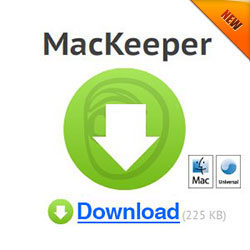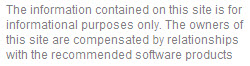Defrag Mac Hard Drive: Is There a Need to Do It
February 23, 2011
When you’re using a Windows platform computer, you need to pay attention to defragmenting hard drives and updating antivirus and firewall applications. However, using Mac platform will not let you worry about these things. But this does not mean that you don’t need to defrag Mac’s hard drive after all because this is one way of enhancing your Mac system’s performance.
Mac system is quite secured because its architecture is maintained periodically. Most Mac users would often think that their system is already secured and powerful that defragging it is not needed anymore. Here are some helpful facts that might help you decide whether you need it or not.
For Window users, they know that it is helpful to defrag their Mac computers but sometimes doing it took a lot of hours. Users that are new to Mac systems often wonder if they need to defrag their hard disk and how can they do it. No matter how powerful the system is it really helps to defrag your system. One known application that is capable of defragging Mac system is the iDefrag. What can this software offer to your Mac computer particularly the hard drive?
You can even try downloading the trial version of this software that is readily available in the software provider site. Although the trial versions have limited capabilities but it allows you to try some feature of the application. Once the application is downloaded and employ in the system you can already start using it.
On the left pane is a list of available volumes then on the right are prompt messages that will give you information to enter first the password. Once the lock icon is click, the application is authenticated and the application will start the scanning process in the hard drive. Then during the scanning process, the right panel will show the driver’s content. A linear graphic at the bottom will show you the condition of your hard drive.
During the defragging process, blocks of fragmented files are usually shifted and sorted out. In return this makes the system to run faster and efficiently. The iDefrag application will offer you five ways to do the defragmentation process. You can either select Compact, Metadata, Quick, Full Defrag or Optimize which are all located in pull down menu bar. Defragmenting the Startup volume will require a computer restart to complete the process. It is applicable to choose Full Defrag options because it is already a combination of Metadata and Optimize algorithms. They rearrange the files in the hard disk by controlling it using the selected class set. And another thing iDefrag also monitors the temperature of the hard drive and protect it possible overheating.
Although some would recommend that there is no need to defrag Mac hard drive but it will be better to do it anyway though this can be done at least three to four times in a year. Running Full Defragmentation from iDefrag options will somehow make your system to run better and faster.