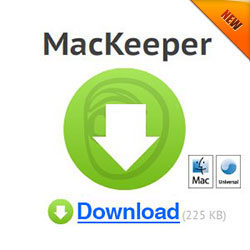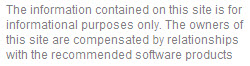Defragment Mac: Is There A Need To Do This?
March 2, 2011
Mac users would often wonder if there is a need to defragment Mac system. What is this for? Here is helpful information that might give you a head start regarding this defragmentation process.
Fragmentation happens when certain files are created and deleted. This is quite true if you have created three files in your Mac system and then delete the second one. If the users happen to create a fourth file which is larger than the size of the second files that have been deleted, the Mac system itself will save a portion of the fourth file on the space that was occupied by the second file and the other remainder on other files. Thus in order to access the fourth file the system will have to look in two locations.
What’s good about the Mac system is that their file systems are already architecture to work on certain fragmentation process. This does not affect the performance of the Mac system itself and its users. And users on the other hand are not required anymore to frequently defragment the hard disk of their system. But this is not the true case all the time for Mac system because as users are using their computers and access the hard disk for certain files, it can all have an impact on the performance of the machine.
Once large files are created and deleted, hard disk may become fragmented that can cause a low on the Mac system performance. When this happen, Mac users have the prerogative to use third party applications that is capable of defragmenting the Mac system and even back up the hard disk and initialize the Apple Drive Setup in order to restore the files. The defragmentation process often results to large amount of disk processes because large files of data will be arranged and rearranged. There is some third party defragmenting software that is not capable of recovering certain files on the hard disk and important files will be surely at risk. It is necessary to backup first the current hard disk before using these defragmentation applications.
However, there are benefits of defragmenting Mac hard disk because it can improve the Mac performance itself. But as Mac users you need to consider a lot before defragmenting your Mac. Before doing this restart the Mac system. If you have full disk and you need to alter large files defragmenting it might solve the problem with the use of some third party disk utilities. You can also have an option to backup first all the important files in the Mac system, then erase the hard disk and reinstall the Mac OS X and then retrieve all your backup files later on.
As Mac users defragment Mac is somehow beneficial and needed for your Mac system. You can do this by the help of third party defragmentation applications. However doing so requires a lot of consideration particularly in protecting important files in the system. It is quite important to backup all the hard disk files before defragging the Mac.